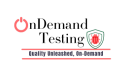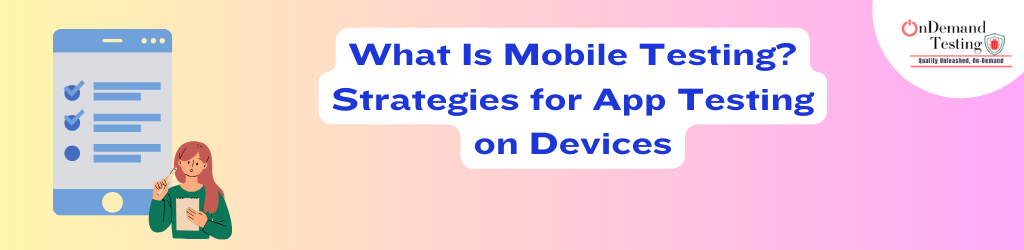
What Is Mobile Testing?
Mobile testing refers to the process of testing software applications or systems designed for mobile devices such as smartphones and tablets. The primary goal of mobile testing is to ensure that mobile applications function correctly, meet user expectations, and perform well across a variety of mobile devices, operating systems, and network conditions.
Why Testing Mobile Apps Is Important?
Testing mobile apps is crucial for several reasons, and it plays a significant role in ensuring the success and reliability of mobile applications. Here are some key reasons why testing mobile apps is important:
- Diverse Device Ecosystem: Mobile devices come in various sizes, shapes, and configurations, running on different operating systems (iOS, Android) and versions. Testing helps ensure that the app functions correctly across various devices, minimizing compatibility issues.
- User Experience: Mobile app success is closely tied to the user experience. Testing helps identify and rectify usability issues, ensuring that the app is intuitive, user-friendly, and provides a positive experience for all users.
- Performance Optimization: Mobile apps must perform well under various conditions, including network speeds and device capabilities. Performance testing helps identify bottlenecks and ensures the app runs smoothly, responds quickly, and consumes resources efficiently.
- Bug Identification and Resolution: Testing helps uncover bugs, glitches, and other issues that might affect the app’s functionality. Early identification and resolution of these problems are crucial for delivering a reliable and bug-free application to users.
- Security Assurance: Mobile apps often handle sensitive user data, making security a top priority. Security testing helps identify vulnerabilities, ensuring that the app is resilient to potential attacks and that user data is handled securely.
- Competition and App Store Ratings: The mobile app market is highly competitive, and users have high expectations. A well-tested app is more likely to receive positive reviews and higher ratings, contributing to its success in the app stores.
- Device-Specific Features: Some mobile devices have unique features (e.g., cameras, GPS, sensors) that apps can leverage. Testing ensures that these features work correctly on each supported device, providing a seamless experience for users.
- Regulatory Compliance: Certain industries and regions have specific regulations and compliance requirements. Mobile app testing helps ensure that the app meets these standards, avoiding legal issues and ensuring the app’s acceptance in different markets.
- User Retention: Users are less likely to continue using an app that crashes frequently, has performance issues, or lacks key features. Thorough testing helps improve app quality, increasing user satisfaction and retention rates.
- Cost Savings: Identifying and fixing issues during the testing phase is more cost-effective than addressing them after the app has been released. Testing helps minimize the risk of post-release problems and associated costs.
Types of Mobile Testing
Mobile testing involves various types of testing to ensure the quality and reliability of mobile applications across different devices, platforms, and scenarios. Here are some common types of mobile testing:
- Functional Testing:
- Unit Testing: Tests individual components or functions of the application in isolation.
- Integration Testing: Ensures that different components or modules of the application work together seamlessly.
- Usability Testing:
- User Interface (UI) Testing: Evaluate the graphical elements of the user interface to ensure they are visually appealing and user-friendly.
- User Experience (UX) Testing: Focuses on the overall experience of users, assessing navigation, responsiveness, and ease of use.
- Performance Testing:
- Load Testing: Assesses the application’s performance under expected and peak load conditions.
- Stress Testing: Tests the application’s behavior under extreme conditions to identify breaking points.
- Speed Testing: Checks the app’s responsiveness and speed under different network conditions.
- Compatibility Testing:
- Device Compatibility Testing: Ensures the application works across various devices, screen sizes, and resolutions.
- Operating System Compatibility Testing: Verifies compatibility with different mobile operating systems (iOS, Android).
- Browser Compatibility Testing: If applicable, ensures the app works well in different mobile browsers.
- Security Testing:
- Data Encryption Testing: Ensures that sensitive data is appropriately encrypted during transmission and storage.
- Authentication and Authorization Testing: Validates the app’s mechanisms for user authentication and authorization.
- Network Security Testing: Assesses the app’s security against network-related vulnerabilities.
- Network Testing:
- 3G/4G/LTE Testing: Evaluates how the application performs under different mobile network speeds.
- Wi-Fi Testing: Ensures the app functions correctly when connected to different Wi-Fi networks.
- Localization and Internationalization Testing:
- Localization Testing: Ensures the app is adapted to different languages and cultural norms.
- Internationalization Testing: Validates the app’s ability to be easily adapted for various regions and languages.
- Installation and Update Testing:
- Installation Testing: Verifies that the app can be successfully installed on various devices without errors.
- Update Testing: Ensures that updates or patches to the application do not cause issues with existing installations.
- Regression Testing:
- Ensures that new changes or updates do not introduce new bugs or negatively impact existing functionality.
- Automation Testing:
- Automates repetitive and time-consuming test scenarios to enhance efficiency and coverage.
- Device-Specific Testing:
- Hardware-Specific Testing: Tests features that are dependent on device hardware (e.g., camera, sensors).
- Model-Specific Testing: Ensures compatibility and optimal performance on specific device models.
Conclusion:
In conclusion, mobile testing is a critical aspect of the software development lifecycle that focuses on ensuring the quality, functionality, and user experience of mobile applications. The dynamic nature of the mobile ecosystem, with diverse devices, operating systems, and network conditions, makes testing essential for delivering reliable and successful mobile apps.